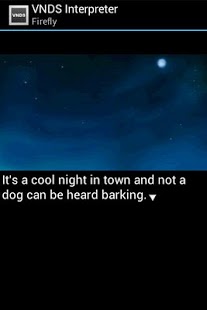VNDS Interpreter (Lite) 1.6.7
Free Version
Publisher Description
This visual novel engine brings VNDS support to Android. Allows you to read any visual novel written in (or converted to) the VNDS script format.
*** NO SAVE SUPPORT IN LITE VERSION ***
Instructions:
Features:
- High-res mode allows for VNDS novels with an image resolution greater than 256x192. When a visual novel is available in multiple image resolutions, pick the one closest to your device's display resolution.
- Longpress the touchscreen to quickly skip through text.
- Hit the back button to view recently displayed text. This textlog mode can also be accessed from the context menu.
- Configurable text speed, size and textbox position (including an optional fullscreen textbox).
- Auto read mode: Automatically advances the text.
- Continuous text mode: Appends text instead of clearing the textbox for each line.
- Privacy mode: Black out all non-text graphics for when you're reading something embarrassing in a public setting.
About VNDS Interpreter (Lite)
VNDS Interpreter (Lite) is a free app for Android published in the Arcade list of apps, part of Games & Entertainment.
The company that develops VNDS Interpreter (Lite) is anonl. The latest version released by its developer is 1.6.7. This app was rated by 1 users of our site and has an average rating of 3.0.
To install VNDS Interpreter (Lite) on your Android device, just click the green Continue To App button above to start the installation process. The app is listed on our website since 2014-08-20 and was downloaded 332 times. We have already checked if the download link is safe, however for your own protection we recommend that you scan the downloaded app with your antivirus. Your antivirus may detect the VNDS Interpreter (Lite) as malware as malware if the download link to nl.weeaboo.android.vnds.free is broken.
How to install VNDS Interpreter (Lite) on your Android device:
- Click on the Continue To App button on our website. This will redirect you to Google Play.
- Once the VNDS Interpreter (Lite) is shown in the Google Play listing of your Android device, you can start its download and installation. Tap on the Install button located below the search bar and to the right of the app icon.
- A pop-up window with the permissions required by VNDS Interpreter (Lite) will be shown. Click on Accept to continue the process.
- VNDS Interpreter (Lite) will be downloaded onto your device, displaying a progress. Once the download completes, the installation will start and you'll get a notification after the installation is finished.